Batch - Windows Network Gateway Configuration
Contents
When you got 2 NIC on the same VM, one is Internal NIC, another is External NIC:
- Internal: 172.23.0.0/24
- External: 172.20.0.0/16
When you are trying to talk to out side of any of these 2 subnet, for example: 172.21.0.0, 10.52.0.0, etc…
The correct NIC the traffic should go through is via External. But somehow, you might be see this when you do route print:
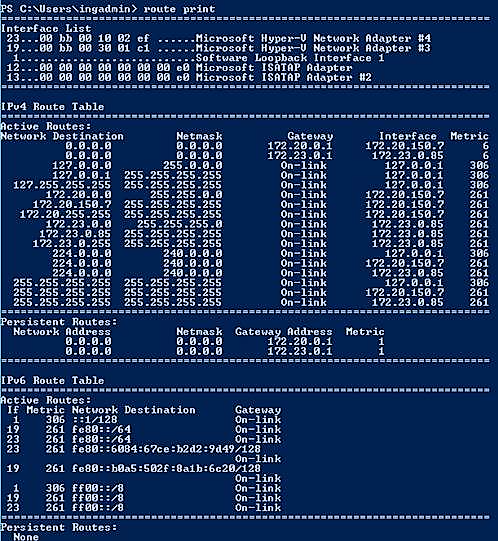
We can see there are Double 0.0.0.0 entries with same metric value as default gateway.
We need to do 2 things:
| |
This will clear all existing gateway information but only the one we added
| |
restart the computer in 10 seconds, enough time for the script to be renamed, this will help to rebuild the route table
Make sure run this as a batch cmd, because you will lost connectivity if you are in the RDP session…
Enjoy scripting…